The Frustration of Lost Fitness Data: Why Your Strava Walk Might Not Have Saved
The Frustration of Lost Fitness Data: Why Your Strava Walk Might Not Have Saved
Are you frustrated that your recent walk didn’t save on Strava? You’re not alone! Many users have experienced this issue and there are several reasons why it might happen.
Possible Reasons for Lost Data
1. *GPS Signal Loss*: Strava relies on GPS signals to track your activity. If your device loses signal, the app might not be able to record your walk.
2. *Insufficient Battery Life*: If your device runs out of battery during your walk, Strava won’t be able to save your activity.
3. *Poor Internet Connection*: Strava needs a stable internet connection to sync your data. If your connection is weak or drops out, your walk might not save.
4. *App Glitches or Bugs*: Like any app, Strava can experience technical issues. Glitches or bugs might cause your walk to not save.
5. *User Error*: It’s possible that you might have accidentally paused or stopped the recording during your walk.
Troubleshooting Tips
1. *Check Your GPS Signal*: Ensure that your device has a clear view of the sky to maintain a strong GPS signal.
2. *Keep Your Device Charged*: Make sure your device has sufficient battery life before heading out on your walk.
3. *Use a Stable Internet Connection*: Try to sync your data when you have a strong internet connection.
4. *Update Your Strava App*: Regularly update your Strava app to ensure you have the latest features and bug fixes.
5. *Double-Check Your Recording*: Make sure you haven’t accidentally paused or stopped the recording during your walk.
What to Do If Your Walk Doesn’t Save
1. *Try to Recover Your Data*: If you’re using a device with built-in GPS, you might be able to recover your data by syncing your device with Strava.
2. *Manually Log Your Walk*: If you’re unable to recover your data, you can manually log your walk on Strava.
3. *Reach Out to Strava Support*: If you’re experiencing persistent issues, contact Strava’s support team for assistance.
Conclusion
Losing fitness data can be frustrating, but there are steps you can take to troubleshoot and prevent it from happening in the future. By understanding the possible reasons for lost data and following the troubleshooting tips outlined above, you can minimize the risk of losing your walk data on Strava.
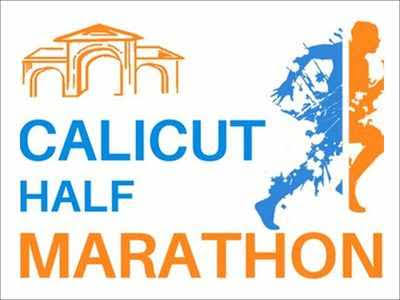












Post Comment